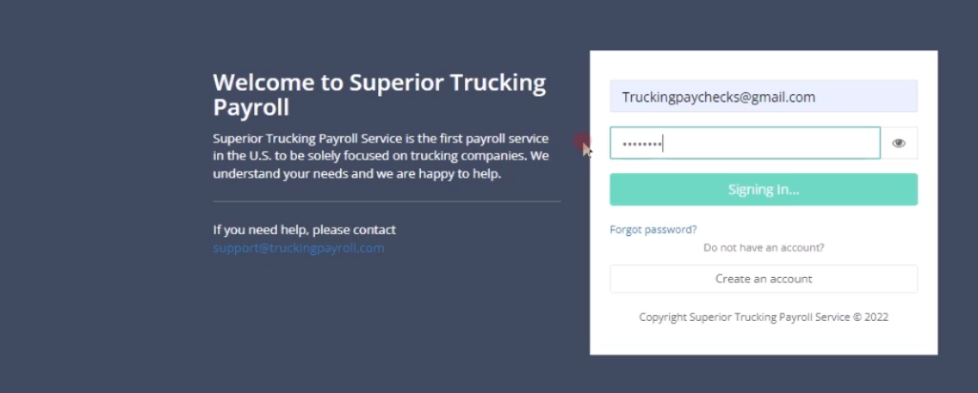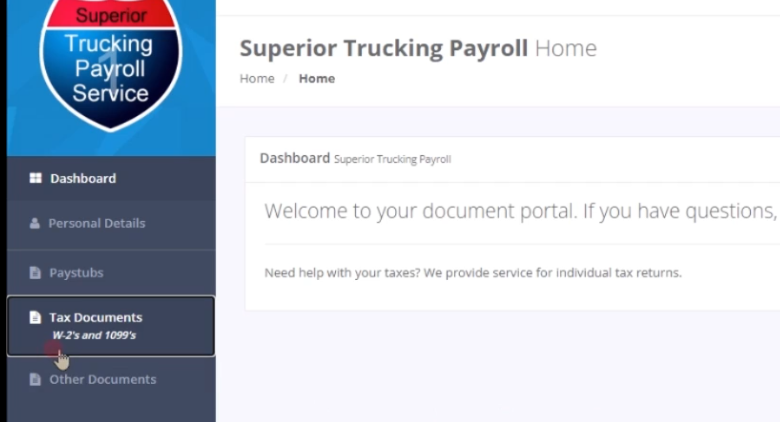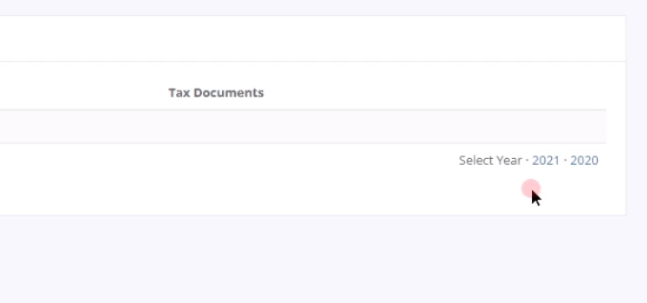Ways We Look Out for Your Business From operating accounts...
Read More“How do I find my W-2 on TruckingPaychecks.com?”
We get this question all the time, and it can be a little bit confusing, so we created this simple video walking you through the process
step-by-step.
**Only registered payees will find their paystubs or W2’s on TruckingPaychecks.com. We do not upload data until there is a registered participant on file.
Below, you will also find written directions on how to find your W2.
① Log into TruckingPaychecks.com
Once you’ve reached TruckingPaychecks.com, click on ‘Click Here to Login or Register’. If you need help signing up, click here.
Once you have logged in, you’re going to head over to the ‘Tax Documents’ tab on the left side of the webpage.
At first, you are not going to see anything, and this is completely normal.
③ 2019, 2020, 2021
What you need to do is click on the year that you want the W-2 for. Once you’ve clicked on the year, then you will be able to click on and open the PDF of your W-2.
Once you know where to look,
it’s as easy as 1, 2, 3!
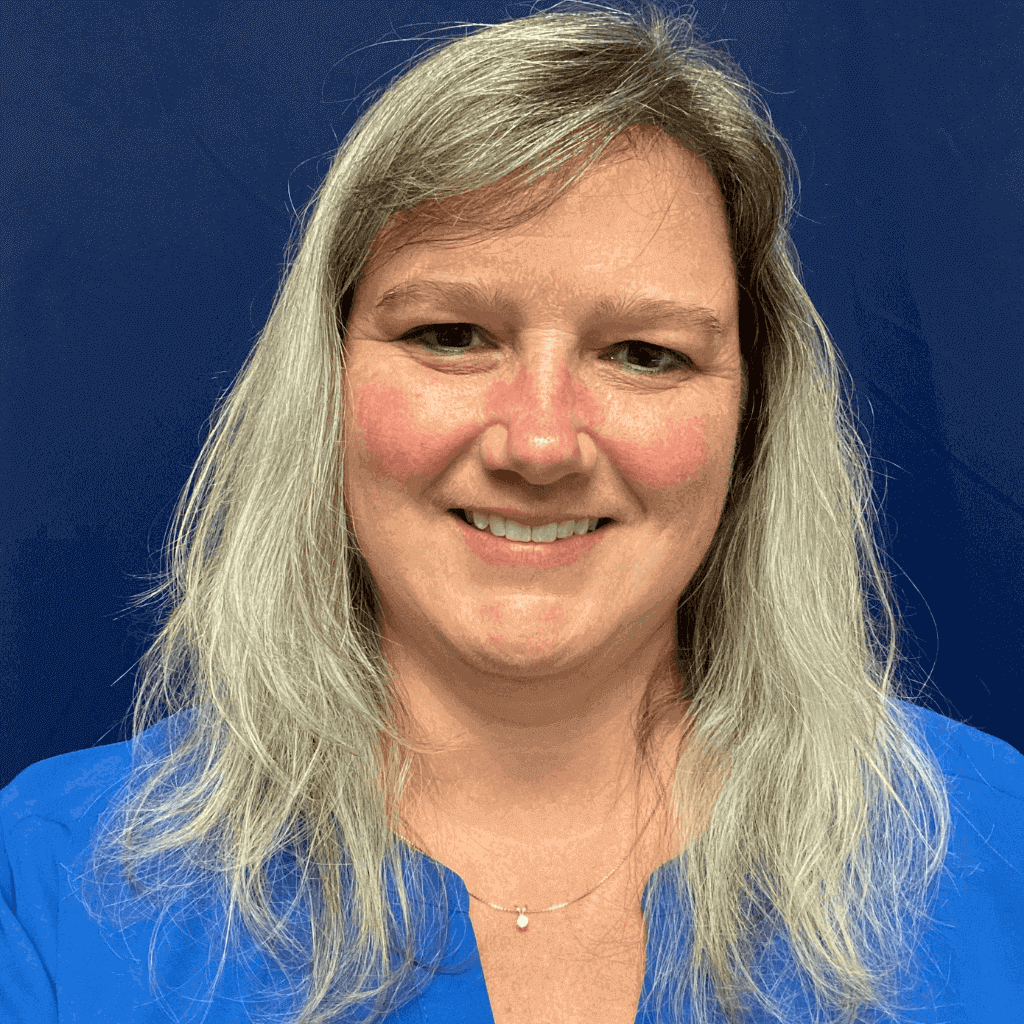
Written by Melisa Bush
With over 15 years of experience working with and for trucking companies, Melisa has no problem understanding the complications that come with trucking payroll and with navigating special circumstances. Before coming to Superior Trucking Payroll Service, in 2011, Melisa worked for a trucking company with 50 trucks. She was the one who processed the driver’s miles and expenses.
Contact Us!
Driver Retention Tips
One of the biggest problems for businesses in the world...
Read MoreHow to Avoid Payroll Errors and Penalties in the Trucking Industry
Are you tired of dealing with payroll issues in the...
Read MoreWhy Was No Income Tax Taken Out of my Paycheck?
Why Was No Income Tax Taken Out of my Paycheck?...
Read MoreUnderstanding Supplemental Payroll Fees: What They Are and Why They Matter
Are you a business owner trying to understand the complexities...
Read More